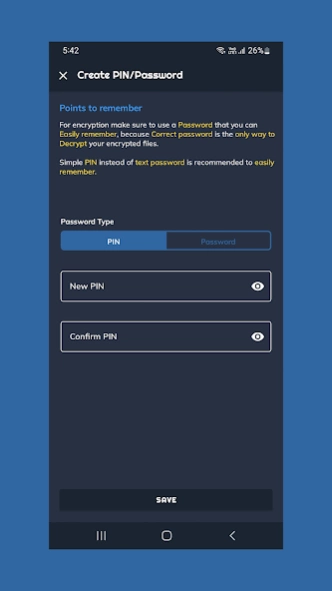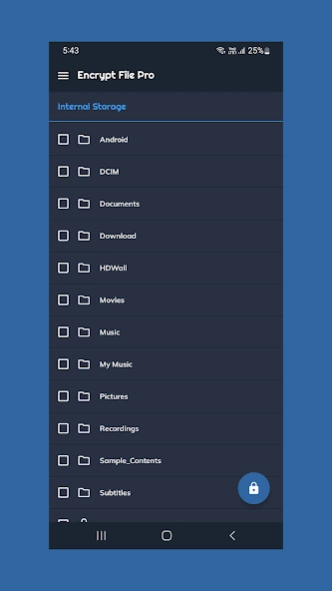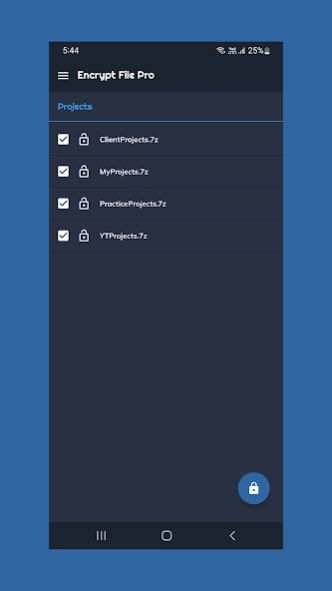Encrypt Decrypt File 1.69
Free Version
Publisher Description
Encrypt Decrypt File - Please read app description very carefully before using this application.
Warning - Please read below app description very carefully
Basic Overview
+ This application is intended for experienced users only.
+ All files will be encrypted with your password.
+ If you forget your password, your data will be lost.
+ The correct password is the only way.
This app uses AES algorithm for file encryption. Click here for more information about AES Algorithm and it's Security.
What this app can't do.
This app can't decrypt your device SD Card OR Any file which is encrypted with different Algorithm and PIN/Password.
Points to remember
For encryption make you sure to use a Password that you can Easily remember , because Correct password is the only way to Decrypt your encrypted files.
Simple PIN instead of text password is recommended to easily remember.
BE CAREFUL WITH YOUR PIN/PASSWORD.
We are not storing your PIN/Password on our server. So, if you forgot your PIN/Password you will not able to decrypt your encrypted files.
Encrypted files will have .enc extension. Please do not alter the encrypted file extension manually, doing so may corrupt the original file.
This app can encrypt any type of file. Photos, Audios, Videos or Documents.
No file size limit for encryption.
We have added Ads for the Revenue purposes, So, encryption won't work offline in free version.
With Premium version you can encrypt files offline without any Ads.
No monthly/yearly subscription, Just one time small price for Premium.
If you have any query regarding app, feel free to contact us, Click on menu icon on home page, select Contact Us and write your query.
First checkout app free version and read app description carefully, if you are satisfied with free app, then we recommended for upgrading to premium version, to get latest features and updates first before free app.
Click here for Pro Version
What you can do with this application by encrypting
- Hide photos and videos
- Hide documents
- Hide your personal files
Application tags
- Hidden Vault
- Hide Photos
- Hide Videos
- Hide Pictures
- Photo Vault
- Private Photo Vault
- Private Space
- Private Gallery
About Encrypt Decrypt File
Encrypt Decrypt File is a free app for Android published in the System Maintenance list of apps, part of System Utilities.
The company that develops Encrypt Decrypt File is Tips Box. The latest version released by its developer is 1.69.
To install Encrypt Decrypt File on your Android device, just click the green Continue To App button above to start the installation process. The app is listed on our website since 2024-04-11 and was downloaded 3 times. We have already checked if the download link is safe, however for your own protection we recommend that you scan the downloaded app with your antivirus. Your antivirus may detect the Encrypt Decrypt File as malware as malware if the download link to xyz.tipsbox.edf is broken.
How to install Encrypt Decrypt File on your Android device:
- Click on the Continue To App button on our website. This will redirect you to Google Play.
- Once the Encrypt Decrypt File is shown in the Google Play listing of your Android device, you can start its download and installation. Tap on the Install button located below the search bar and to the right of the app icon.
- A pop-up window with the permissions required by Encrypt Decrypt File will be shown. Click on Accept to continue the process.
- Encrypt Decrypt File will be downloaded onto your device, displaying a progress. Once the download completes, the installation will start and you'll get a notification after the installation is finished.